Groups
What is a group ?
The majority of daily discussions and sharing takes place in the groups. They make it possible to organise conversations within the same workspace. There are two types of groups: the public groups and private groups.
→ Public groups :
These groups can be seen and accessed by all the members of a workspace. Any member of the workspace can decide to join a public group.
Remarque :
A member must be part of at least one group. Each new member joins the « Welcome » group by default
→ Private groups :
The only way of joining a private group is to be invited. These groups do not appear in search results. If you are a member of a private group, the “![]() ” icon will be visible to you next to the name of the group.
” icon will be visible to you next to the name of the group.
How to search and find a public group ?
If you know the name of the group, you can type it directly into the search bar at the top right-hand corner of the screen.
You can also click on Group on the right-hand side of your screen, then browse the list of existing public groups.
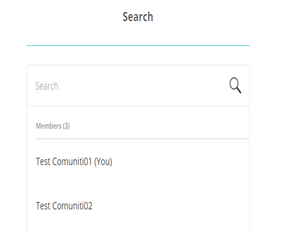
Once you have found the group you are looking for, all you need to do is click Access.
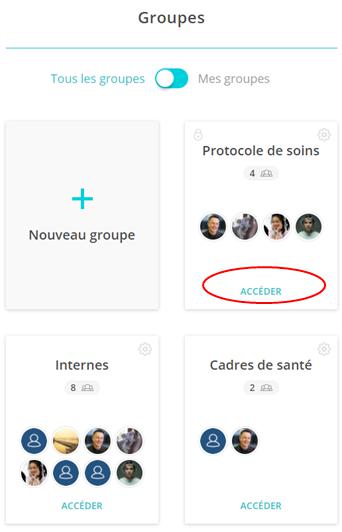
How to create a group ?
To create a new group, follow these steps:
- Click on « + » icon in front of My Groups, on the left side of the screen, at the sidebar

- Give your group a name. You can decide to make the group public or private.
- From now on, you can invite members to this group. All you need to do is type the first letters of their first or last name, then click on the person. They will be automatically added to the group.
- Save
Note :
The workspace administrator can disable the ability for members to create new discussion groups.
![]() How to create a group ?
How to create a group ?
How to add members to a group ?
If you want to add a member to a group, you must follow these steps:
- Navigate to the group where you want to add a member
- Tap the group name at the top left of the screen
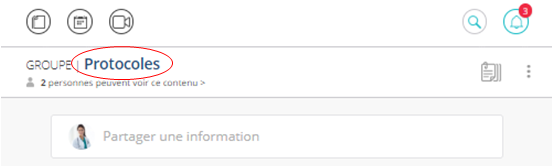
- Click on «
 » icon
» icon - Type the first letters of the name of the person you want to add (this person must belong to your workspace)

-
Click on Save
![]() How to add members to a group ?
How to add members to a group ?
How to leave a group ?
If you want to leave a group, you must follow these steps :
- Go to the group you want to leave
- Tap the «
 » icon on the right side of the screen
» icon on the right side of the screen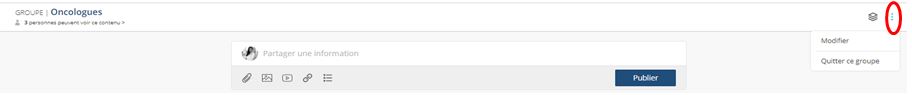
- Click on Leave group
Vous ne trouvez pas de réponse à votre question ?
Contactez-nous ici