My account
How to change my profile picture ?
To access your profile and change your photo, follow these steps:
- Click on My profile on the left of the screen
- When you are redirected to your profile, click on your current photo to change it.
- Click on Choose a file to upload your new photo.
How to change my profile picture ?
How to edit my personal information ?
To edit your personal information, follow these steps:
- Click on your My profile written on the left of the screen
- When you are redirected to your profile,click on the “
 ” icon, which will allow you to manage the account settings
” icon, which will allow you to manage the account settings - You will then be redirected to a page where you can edit your personal data.
How to log out of Workspace ?
To log out of your account, follow these steps:
-
Click on the icon “
 ”,at the top left-hand corner of the screen
”,at the top left-hand corner of the screen
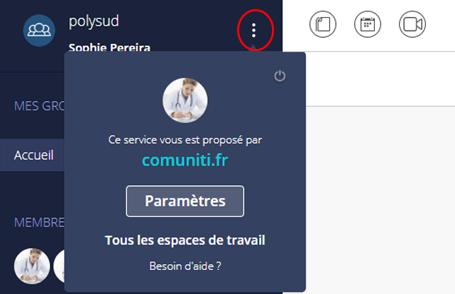
-
Click on the “
 ” icon
” icon
How to leave the workspace ?
To log out of your account, follow these steps:
-
Click on your first and last name written in the left-hand section of Comuniti Groups

-
When you are redirected to your profile, click on the “
 ” icon, which will allow you to manage the account settings
” icon, which will allow you to manage the account settings -
Click on the Leave workspace section on the left of the screen
- Click on Approve
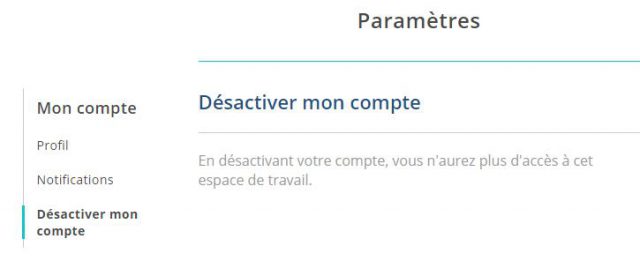
Vous ne trouvez pas de réponse à votre question ?
Contactez-nous ici