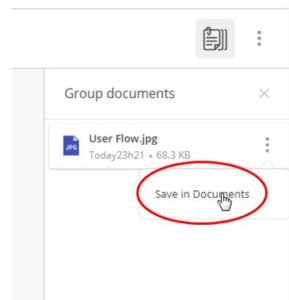Publications
How to publish on Comuniti Groups ?
If you want to publish a file/image/video/link on the wall of your group, follow these steps:
- Access the group that you want to publish a document in
- Click on Share information to write a comment, or on one of the different icons available to perform an action:
 : Attach a file
: Attach a file
 : Attach an image
: Attach an image
 : Add a video
: Add a video
 : Add a link
: Add a link
 : Add a survey
: Add a survey - Click on Publish
How to publish on Comuniti Groups ?
How to put in a full screen a document published on the wall of your group ?
To put a document on the wall of your group in full screen, you must:
- Go to groups.comuniti.fr to connect
- Go to the group that contains the publication that interests you
- Tap the «
 » icon
» icon
How to comment on a publication ?
Who can use this function? All the members of a workspace can comment on a publication if the main administrator has authorised it beforehand.
To comment on a publication on the Comuniti Groups wall, follow these steps:
- Access the group that contains the publication you are interested in
- Click on the Comment link below the publication or in the box containing the text Your comment
- Enter your comment
- Click on the “
 ” icon to publish it
” icon to publish it
How to comment on a publication ?
How to pin/unpin a publication ?
To pin a publication to the wall of your group, follow these steps:
- Go to the group that contains the publication that interests you
- Tap the pin or unpin icon below the publication
How to pin a publication ?
How to unpin a publication ?
Vous ne trouvez pas de réponse à votre question ?
Contactez-nous ici