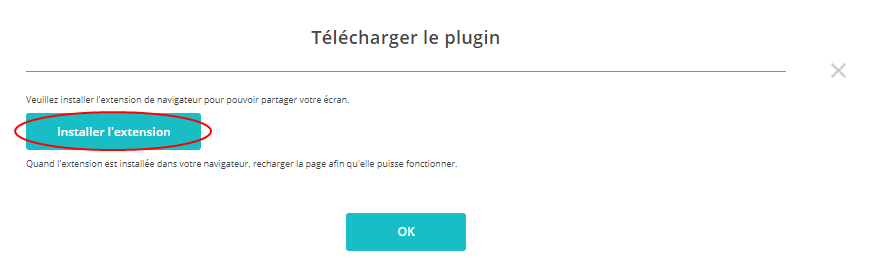Videoconferences
How to organize/join a videoconference ?
There’s nothing easier than organising a videoconference on Comuniti Groups! All you need to do is follow these steps :
- Go to groups.comuniti log in if you have an account or register.
- Access the group that you want to organise a videoconference for
- Click on the «
 » icon, located in the top left-hand corner of your screen
» icon, located in the top left-hand corner of your screen
Who can use this function ?
All members of a workspace can organise a videoconference if the main administrator has authorised it beforehand. To learn more about rights management, click here.
How to organize a videoconference ?
How to join a videoconference ?
How to cancel a videoconference ?
Who can use this function ?
All members of a workspace can organize a videoconference if the main administrator has authorized it beforehand.
If you want to cancel a videoconference, follow these steps:
- Access the Videoconférence section
- Click on the «
 » icon on the right-hand side of the videoconference that you wish to cancel
» icon on the right-hand side of the videoconference that you wish to cancel - Click on Delete
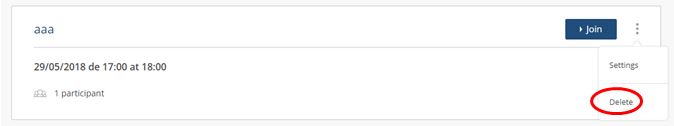
How to cancel a videoconference ?
How to add/invite a member to a videoconference
To add members, all you need to do is click on Invite friends during the videoconference to add the names of members who you want to invite.
How to add/invite a member who is not a member of the workspace to a videoconference ?
If you want a member who does not belong to the group to participate in a videoconference, they have to be invited to join the workspace beforehand.
Vous ne trouvez pas de réponse à votre question ?
Contactez-nous ici